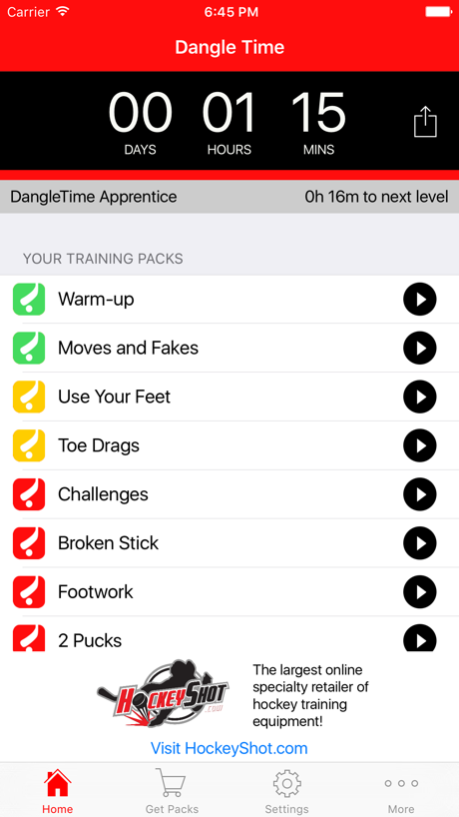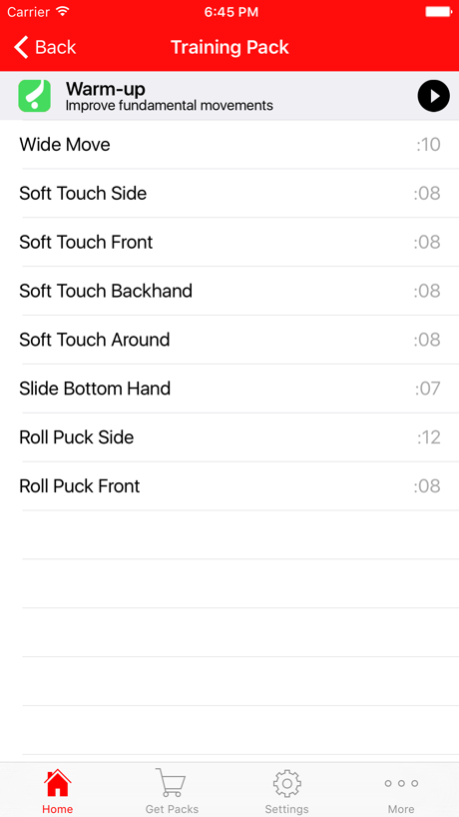Dangle Time 1.0
Continue to app
Paid Version
Publisher Description
You want better hands, sweet dekes, and ankle breaking moves. Practice makes perfect, but what are you going to practice? The same old stickhandling drills get boring and you can't afford a private stickhandling instructor. Well.... you can now!
DangleTime is your private stickhandling coach on your phone. Anytime you want to work on your stickhandling just pull out your phone and get training.
The app keeps track of your "DangleTime" which is the amount of time you spend practicing using the app. This time can be shared and compared with friends. Who can get the highest DangleTime? The higher your DangleTime the more you can level up, go from a Duster to an All-Star!
The app comes with 3 free training packs. Each training pack contains 8 stickhandling drills. When you select a training pack a drill will play for 20 seconds with a 10 second break and then the next drill will play until all drills in that pack have played. These times can be adjusted in the settings menu.
If you'd like more stickhandling drills you can purchase them and continue to challenge yourself and improve your stickhandling.
All drills are demonstrated by Jeremy Rupke from How To Hockey with plans to add new drill packs from more hockey instructors.
Show me your DangleTime with #DangleTime on Instagram and Twitter and follow me @howtohockey
Jul 15, 2016
Version 1.0
This app has been updated by Apple to display the Apple Watch app icon.
About Dangle Time
Dangle Time is a paid app for iOS published in the Health & Nutrition list of apps, part of Home & Hobby.
The company that develops Dangle Time is Jeremy Rupke. The latest version released by its developer is 1.0.
To install Dangle Time on your iOS device, just click the green Continue To App button above to start the installation process. The app is listed on our website since 2016-07-15 and was downloaded 3 times. We have already checked if the download link is safe, however for your own protection we recommend that you scan the downloaded app with your antivirus. Your antivirus may detect the Dangle Time as malware if the download link is broken.
How to install Dangle Time on your iOS device:
- Click on the Continue To App button on our website. This will redirect you to the App Store.
- Once the Dangle Time is shown in the iTunes listing of your iOS device, you can start its download and installation. Tap on the GET button to the right of the app to start downloading it.
- If you are not logged-in the iOS appstore app, you'll be prompted for your your Apple ID and/or password.
- After Dangle Time is downloaded, you'll see an INSTALL button to the right. Tap on it to start the actual installation of the iOS app.
- Once installation is finished you can tap on the OPEN button to start it. Its icon will also be added to your device home screen.